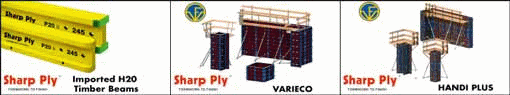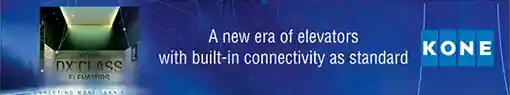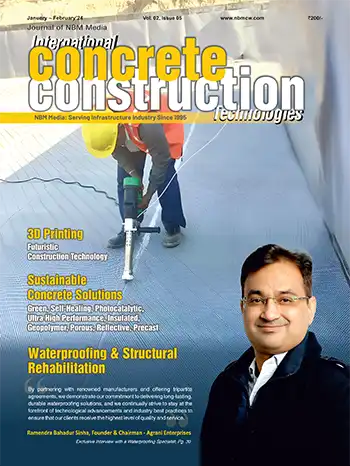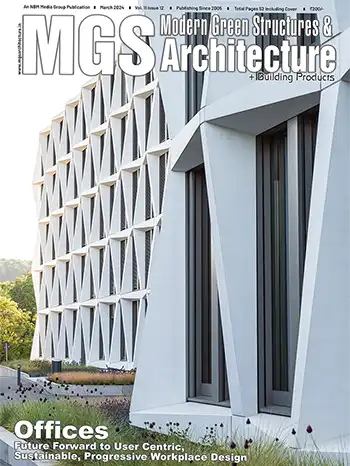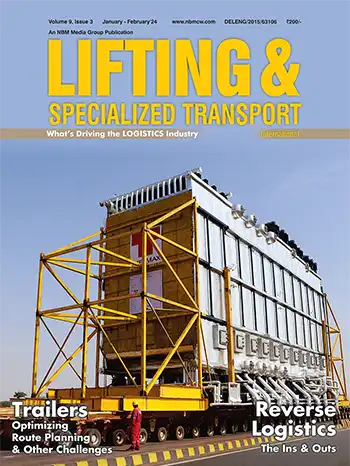Insight to Tekla BIMsight
Tekla BIMsight had been launched last year, and it was greeted with excitement as it was another solution to the vexing problem of model-based collaboration, and a free one too. The success of Tekla BIMsight continues with an ever growing user base of construction professionals and industry recognition. Tekla is committed to offering the construction industry an easy-to-use tool, allowing any construction professional to explore BIM and enjoy the benefits of timely project delivery and fewer RFIs (request for information).
Tekla BIMsight allows anyone on a project team to combine and review building information models from all team members, and check them using clash management routines with tools that are provided to manage and assign these clashes. While the IFC format is intended to be the primary mechanism for importing models, Tekla BIMsight also supports the DWG and DGN file formats. Henceforth its launch, there had been many developments.
Tekla BIMsight makes it easier to take the application to the construction site with a user interface optimized for Windows tablet computers and support for multi-touch hand gestures as well as stylus use. Users can choose which interface they want to use, depending upon their working environment: desktop or tablet. Switching to the Tablet user interface mode makes the user interface items larger and easier to use with touch control.
Tekla BIMsight also enhances its use in the design coordination process by providing the ability to use saved views for efficient project navigation. You can use saved views for efficient project navigation and the new slideshow feature delivers impressive presentations.
The new Tekla BIMsight version, 1.5.1, includes the option to change the degree of transparency in x-ray mode and features more intuitive color labelingofr objects. In addition, changes to the interface allow users to switch to a full-screen mode, and object-related notes, documents and conflicts can be viewed more easily as they are now shown at the top of the list on the object information tab.
Tekla also recently launched BIMsight Note, a new BIM communication application for use on the iPad or iPhone. The Tekla BIMsight Note is a purpose-built tool for instant communication in construction. You can receive and reply to notes created in Tekla BIMsight with your iPhone or iPad. Share it with your colleagues to benefit from the seamless model based communication.
On the iPad or iPhone, BIM-based communication is readily available on-site or on-the-move, and access to a PC is not required. This communication trail is maintained within the Tekla BIMsight project. Tekla BIMsight Note completes the communication loop by bringing BIM within everyone’s reach regardless of their computing or CAD skills. It is as easy as Text Message or e-mail to use.
Tekla BIMsight Note depends on full Tekla BIMsight to be used in the Design Coordination process; the findings, like clashes, design issues, RFIs or change orders can be easily communicated from Tekla BIMsight to users of Tekla BIMsight Note
Tekla BIMsight is free and to be used for design coordination in all BIM projects - big and small.
Download Tekla BIMsight 1.4 software for free at www.teklabimsight.com.
Video tutorials and an online customer community make it easy for anyone in the industry to get started with visualizing and communicating with building information models.
Tekla BIMsight allows anyone on a project team to combine and review building information models from all team members, and check them using clash management routines with tools that are provided to manage and assign these clashes. While the IFC format is intended to be the primary mechanism for importing models, Tekla BIMsight also supports the DWG and DGN file formats. Henceforth its launch, there had been many developments.
Tekla BIMsight makes it easier to take the application to the construction site with a user interface optimized for Windows tablet computers and support for multi-touch hand gestures as well as stylus use. Users can choose which interface they want to use, depending upon their working environment: desktop or tablet. Switching to the Tablet user interface mode makes the user interface items larger and easier to use with touch control.

|

|
Tekla BIMsight also enhances its use in the design coordination process by providing the ability to use saved views for efficient project navigation. You can use saved views for efficient project navigation and the new slideshow feature delivers impressive presentations.
The new Tekla BIMsight version, 1.5.1, includes the option to change the degree of transparency in x-ray mode and features more intuitive color labelingofr objects. In addition, changes to the interface allow users to switch to a full-screen mode, and object-related notes, documents and conflicts can be viewed more easily as they are now shown at the top of the list on the object information tab.
Tekla also recently launched BIMsight Note, a new BIM communication application for use on the iPad or iPhone. The Tekla BIMsight Note is a purpose-built tool for instant communication in construction. You can receive and reply to notes created in Tekla BIMsight with your iPhone or iPad. Share it with your colleagues to benefit from the seamless model based communication.
On the iPad or iPhone, BIM-based communication is readily available on-site or on-the-move, and access to a PC is not required. This communication trail is maintained within the Tekla BIMsight project. Tekla BIMsight Note completes the communication loop by bringing BIM within everyone’s reach regardless of their computing or CAD skills. It is as easy as Text Message or e-mail to use.
Tekla BIMsight Note depends on full Tekla BIMsight to be used in the Design Coordination process; the findings, like clashes, design issues, RFIs or change orders can be easily communicated from Tekla BIMsight to users of Tekla BIMsight Note
Tekla BIMsight is free and to be used for design coordination in all BIM projects - big and small.
Download Tekla BIMsight 1.4 software for free at www.teklabimsight.com.
Video tutorials and an online customer community make it easy for anyone in the industry to get started with visualizing and communicating with building information models.