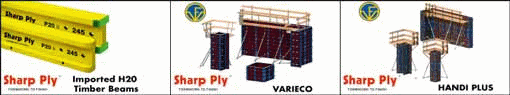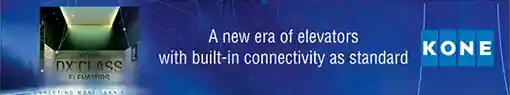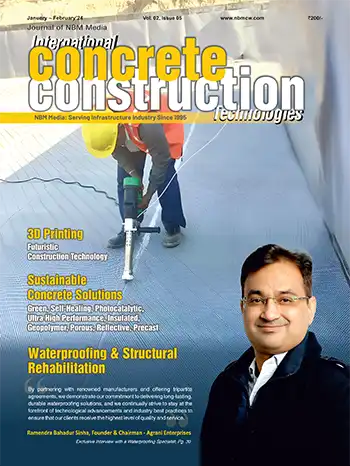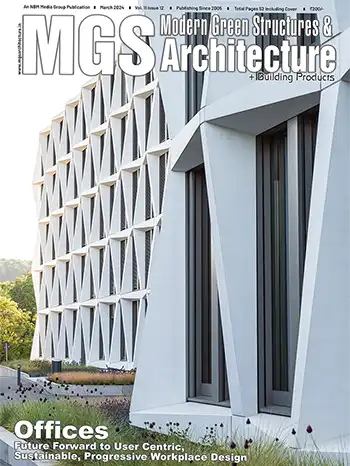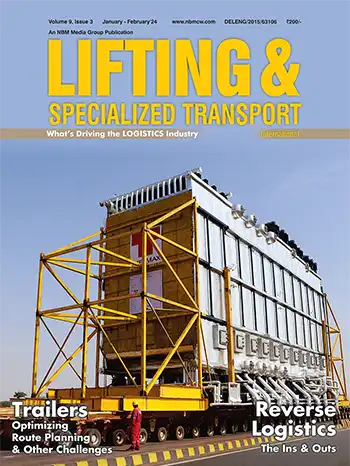Ensoft’s Bar Bending Schedule & Quantity Estimation Software
Preparation of Reinforcement Bar Bending Schedules for RCC work is the most tedious and time-consuming task at the construction sites. The shape of each and every bar is to be derived for cutting, from the drawings. With increasing cost of steel, it has also become necessary to have proper cutting arrangements to minimize the wastage of steel.
ENSOFT has released BarBeQue software, for preparation of Bar Bending Schedules and Quantity Estimation Works. BarBeQue software is not Excel or any spread sheet based neither it runs under any CAD package. It is complete standalone software which generates the to-the-scale sketches of each and every bar. Deductions in the length for bending can be done with different ways, as per IS or BS code or standard site practices. BBS sheets generated are in DXF format, compatible with all-popular CAD packages.
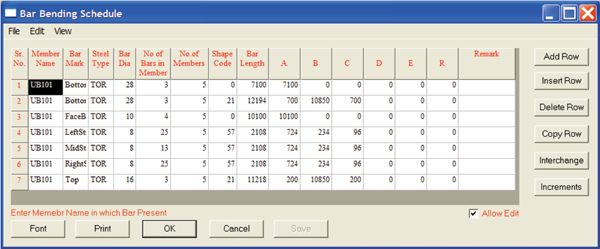
BarBeQue software has a module for generating Optimized Bar Cutting Arrangements for purchased lengths of bars, to minimize the wastage of Steel. Once the cut lengths for the bars are calculated, program sorts these lengths in the decreasing length order for each Diameter. It then applies Optimization routines to place these cut lengths in the purchased Bar Lengths (say 12 Mt), such that wastage in each purchased Bar is minimum.
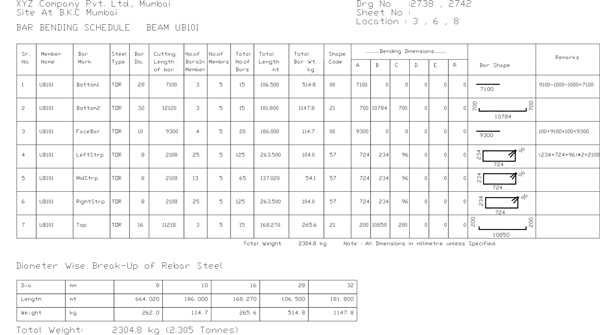
BarBeQue comes with a General purpose software module, Formulator for Quantity Estimation of all Items of work in a Project, apart from Reinforcement Steel. The use of spreadsheets (like MS-Excel) is a widely accepted practice, but it involves a tedious work of Linking of cells. Formulas are hidden inside cells and are not visible. One has to click of cells to see these Formulas. They are in terms of Cell Nos (like A1, B1 ) and not easily understandable by one who has not created that sheet. It is now possible to reduce all these hassles by using this software for an easy and quick way of estimating quantities involved in Construction Projects.
When Quantities are worked out with the Spreadsheets, usually separate sheets are created for each Item of work. Dimensions are entered in L, B, D Column Cells of the sheet. Formulas are applied on these Cells to get total quantity of one Item in that sheet. Totals of various sheets are then linked to assemble Quantity Summary. This is Not a easy process.
Whereas with Formulator, a List of Items of Work for which the Quantities are to be calculated is first defined. Quantities are calculated object wise. Formulas are entered directly in terms of numbers, including Opening & Closing Brackets, as we would have typed them on calculator. It is as good as writing Quantity Calculations manually. Data of similar objects can be copied and modified easily. When the data entry of all the objects is done, Program generates Item wise Quantity summary without linking of any cells and sheets.
Main advantage of Formulator is that since formulas are clearly visible and readable in Quantity calculation sheets, they can be easily verified by Management, Clients, Project Consultants and Govt. Organizations.
ENSOFT has released BarBeQue software, for preparation of Bar Bending Schedules and Quantity Estimation Works. BarBeQue software is not Excel or any spread sheet based neither it runs under any CAD package. It is complete standalone software which generates the to-the-scale sketches of each and every bar. Deductions in the length for bending can be done with different ways, as per IS or BS code or standard site practices. BBS sheets generated are in DXF format, compatible with all-popular CAD packages.
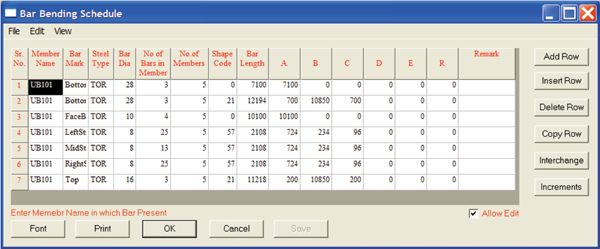
BarBeQue software has a module for generating Optimized Bar Cutting Arrangements for purchased lengths of bars, to minimize the wastage of Steel. Once the cut lengths for the bars are calculated, program sorts these lengths in the decreasing length order for each Diameter. It then applies Optimization routines to place these cut lengths in the purchased Bar Lengths (say 12 Mt), such that wastage in each purchased Bar is minimum.
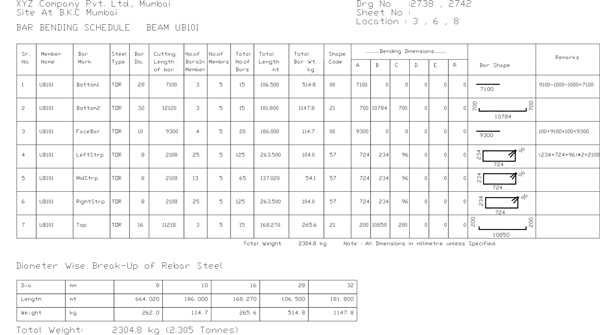
BarBeQue comes with a General purpose software module, Formulator for Quantity Estimation of all Items of work in a Project, apart from Reinforcement Steel. The use of spreadsheets (like MS-Excel) is a widely accepted practice, but it involves a tedious work of Linking of cells. Formulas are hidden inside cells and are not visible. One has to click of cells to see these Formulas. They are in terms of Cell Nos (like A1, B1 ) and not easily understandable by one who has not created that sheet. It is now possible to reduce all these hassles by using this software for an easy and quick way of estimating quantities involved in Construction Projects.
When Quantities are worked out with the Spreadsheets, usually separate sheets are created for each Item of work. Dimensions are entered in L, B, D Column Cells of the sheet. Formulas are applied on these Cells to get total quantity of one Item in that sheet. Totals of various sheets are then linked to assemble Quantity Summary. This is Not a easy process.
Whereas with Formulator, a List of Items of Work for which the Quantities are to be calculated is first defined. Quantities are calculated object wise. Formulas are entered directly in terms of numbers, including Opening & Closing Brackets, as we would have typed them on calculator. It is as good as writing Quantity Calculations manually. Data of similar objects can be copied and modified easily. When the data entry of all the objects is done, Program generates Item wise Quantity summary without linking of any cells and sheets.
Main advantage of Formulator is that since formulas are clearly visible and readable in Quantity calculation sheets, they can be easily verified by Management, Clients, Project Consultants and Govt. Organizations.